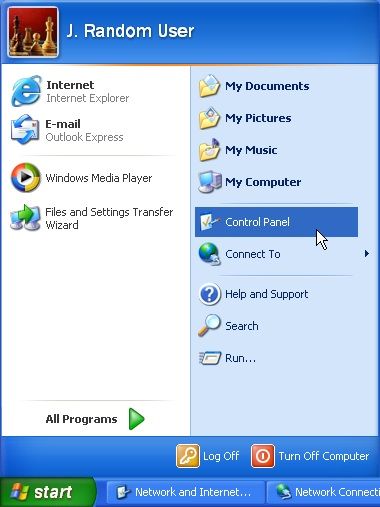PLEASE READ THIS ENTIRE PAGE BEFORE YOU BEGIN TAKING PERSONALITY TESTS.
In this exercise you will use your laptop computer to explore the various aspects of your personality.
You will explore several different types of Personality Tests, some very good, others just for entertainment purposes only.
Be sure to read the directions for each test before you begin.
Some sites may ask you to register in order to receive your results via email. Most will not.
Sometimes you may encounter a question which contains a word you don't understand. Here is how I want you to handle that problem.
Click on the green START button at the bottom of the computer screen, and look for the link to Internet Explorer.
Click on the Internet Explorer link and a new IE browser window will appear.
Highlight the address bar by clicking on it. In the new browser type the following address: www.dictionary.com
Once you are connected to Dictionary.com you may minimize the page by clicking on the minus sign (-) at the top right-hand corner of the page. The page will be minimized to a small link at the bottom of the computer screen in the area called the "task bar".
The Personality Test page should reappear on your computer screen. If you need to look up another word, you can reactivate the dictionary by clicking on the link in the task bar at the bottom of the computer screen.
YOU WILL NEED A SHEET OF PAPER AND A PENCIL OR A PEN - HAVE THESE NEARBY BEFORE YOU BEGIN TAKING THE TESTS.
To begin taking the tests click the OK button below & choose a test to take.
When you have finished taking the test. Write down on the sheet of paper the personality traits that you learned which seem to describe you best. Compare this to the first description which you wrote when we began this unit.